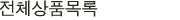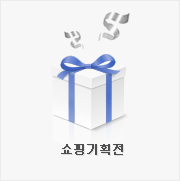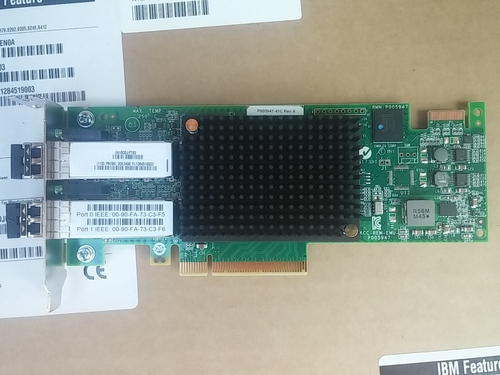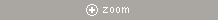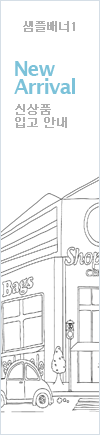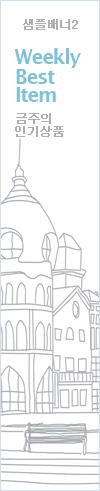- tel010-5309-9992
- fax02-2268-0113
- time오전 9시- 오후 7시
[P0000BXU] IBM PCIe2 16 Gb 2-port Fibre Channel Adapter LPE16002 00E3496 FC EL5B CCIN 577F 


() 해외배송 가능
event
상품상세정보
IBM PCIe2 16 Gb 2-port Fibre Channel Adapter (00E3496 FC EL5B CCIN 577F)
Learn about the specifications and operating system requirements for the feature code (FC) EL5B adapter.
Overview
The PCIe2 16 Gb 2-port Fibre Channel Adapter is an x8, generation 2, PCIe adapter. This adapter is a high-performance 8x short form adapter also referred to as a PCIe Host Bus Adapter (HBA). The adapter provides two ports of 16 Gb Fibre Channel capability using SR optics. Each port can provide up to 16 Gb Fibre Channel functions simultaneously.
Each port provides single initiator capability over a fibre link or with NPIV, multiple initiator capability is provided. The ports are SFP+ and include an optical SR transceiver. The ports have little connector-type (LC) and utilize shortwave laser optics. The adapter operates at link speeds of 4, 8 and 16 Gbps and will automatically negotiate to the highest speed possible. LEDs on each port provide information on the status and link speed of the port.
N_Port ID Virtualization (NPIV) capability is supported through VIOS.
- This adapter has parts and construction compliant with the European Union Directive of Restriction of Hazardous Substances (RoHS)
- The adapter is compliant with the PCIe base and Card Electromechanical (CEM) 2.0 specifications with the following characteristics:
- Provides an x8 lane link interface at 14.025 Gbps, 8.5 Gbps, or 4.25 Gbps (automatic negotiation with system)
- Provides support for one Virtual Channel (VC0) and one Traffic Class (TC0)
- Provides configuration and I/O memory read and write, completion, and messaging capabilities
- Provides support for 64-bit addressing
- Provides error correction code (ECC) and error protection functions
- Provides link cyclic redundancy check (CRC) on all PCIe packets and message information
- Provides a large payload size of 2048 bytes for read and write functions
- Provides a large read request size of 4096 bytes
- The adapter is compatible with 4, 8, and 16 Gb Fibre Channel interface with the following characteristics:
- Provides for automatic negotiation between 4 Gb, 8 Gb, or 16 Gb link attachments
- Provides support for the following Fibre Channel topologies: point-to-point (16Gb only) and fabric
- Provides support for Fibre Channel class 3
- Provides a maximum Fibre Channel throughput that is achieved by using full duplex hardware support
- The adapter provides an end-to-end data path parity and CRC protection, including internal data path random-access memory (RAM)
- Provides architectural support for multiple upper layer protocols
- Provides comprehensive virtualization capabilities with support for N_Port ID Virtualization (NPIV) and virtual fabric (VF)
- Provides support for message signaled interrupts extended (MSI-X)
- Provides support for 255 VFs and 1024 MSi-X
- Provides an internal, high-speed static random-access memory (SRAM) memory
- Provides ECC protection of local memory that includes single-bit correction and double-bit protection
- Provides an embedded shortwave optical connection with diagnostics capability
- Provides support for an on-board context management by firmware:
- Up to 8192 FC port logins
- I/O multiplexing down to the Fibre Channel frame level
- Provides data buffers capable of supporting 64+ buffer-to-buffer (BB) credits per port for shortwave applications
- Provides link management and recovery that is handled by firmware
- Provides on-board diagnostic capability accessible by an optional connection
- Provides a performance up to 16 Gbps full duplex
The following figure shows the adapter.
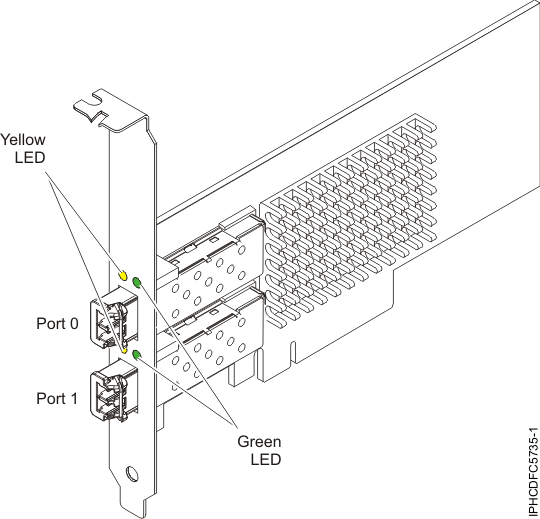
Specifications
- Item
- Description
- Adapter FRU number
- 00E3496 (Designed to comply with RoHS requirement)
- Wrap plug FRU number
- 12R9314
- I/O bus architecture
- PCIe2 x8
- Slot requirement
- One available PCIe x8 or x16 slot
- Voltage
- 3.3 V, 12 V
- Form factor
- Short, MD2
- FC compatibility
- 4, 8, 16 Gb
- Cables
- Cables are the responsibility of the customer. Use multimode fiber optic cables with shortwave lasers that adhere to the following specifications:
- OM4: Multimode 50/125 micron fiber, 4700 MHz x km bandwidth
- OM3: Multimode 50/125 micron fiber, 2000 MHz x km bandwidth
- OM2: Multimode 50/125 micron fiber, 500 MHz x km bandwidth
- OM1: Multimode 62.5/125 micron fiber, 200 MHz x km bandwidth
- The following table shows the supported distances for the different cable types at the different link speeds.
Table 1. Supported distances for cables Header Cable type and distance Rate OM1 OM2 OM3 OM4 4.25 Gbps 0.5 - 70 m (1.64 - 229.65 ft) 0.5 - 150 m (1.64 - 492.12 ft) 0.5 - 380 m (1.64 - 1246.71 ft) 0.5 - 400 m (1.64 - 1312.34 ft) 8.5 Gbps 0.5 - 21 m (1.64 - 68.89 ft) 0.5 - 50 m (1.64 - 164.04 ft) 0.5 - 150 m (1.64 - 492.12 ft) 0.5 - 190 m (1.64 - 623.36 ft) 14.025 Gbps 0.5 - 15 m (1.64 - 49.21 ft) 0.5 - 35 m (1.64 - 114.82 ft) 0.5 - 100 m (1.64 - 328.08 ft) 0.5 - 125 m (1.64 - 410.10 ft) - Maximum number
- For the maximum adapters supported, see the PCI adapter placement topic collection for your system.
Operating system or partition requirements
If you are installing a new feature, ensure that you have the software that is required to support the new feature and that you determine whether there are any prerequisites for this feature and attaching devices. To check for the prerequisites, see IBM® Prerequisite website.
- Linux
- Red Hat Enterprise Linux Version 7.1, or later
- Red Hat Enterprise Linux Version 6.6, or later
- SUSE Linux Enterprise Server Version 12, or later
- Linux Ubuntu 15.04, or later
- The latest version of the device driver or iprutils can be downloaded from IBM Service and Productivity Tools website.
- Supports PowerKVM and VIOS.
Adapter LED states
Green and yellow LEDs can be seen through openings in the mounting bracket of the adapter. Green indicates firmware operation, and yellow signifies port activity. Table 2 summarizes normal LED states. A 1 Hz pause occurs when the LED is off between each group of fast flashes (2, 3 or 4). Observe the LED sequence for several seconds to ensure that you correctly identify the state.
| Green LED | Yellow LED | State |
|---|---|---|
| On | 2 fast flashes | 4 Gbps link rate: normal, link active |
| On | 3 fast flashes | 8 Gbps link rate: normal, link active |
| On | 4 fast flashes | 16 Gbps link rate: normal, link active |
Power-on-self-test (POST) conditions and results are summarized in Table 3. These states can be used to identify abnormal states or problems.
| Green LED | Yellow LED | State |
|---|---|---|
| Off | Off | Wake-up failure of the adapter board |
| Off | On | POST failure of the adapter board |
| Off | Slow flash | Wake-up failure monitor |
| Off | Fast flash | Failure in post |
| Off | Flashing | Postprocessing in progress |
| On | Off | Failure while functioning |
| On | On | Failure while functioning |
| Slow flash | Off | Normal, link down |
| Slow flash | On | Not defined |
| Slow flash | Slow flash | Offline for download |
| Slow flash | Fast flash | Restricted offline mode, waiting for restart |
| Slow flash | Flashing | Restricted offline mode, test active |
| Fast flash | Off | Debug monitor in restricted mode |
| Fast flash | On | Not defined |
| Fast flash | Slow flash | Debug monitor in test fixture mode |
| Fast flash | Fast flash | Debug monitor in remote debug mode |
| Fast flash | Flashing | Not defined |
상품결제정보
무통장 입금은 상품 구매 대금은 PC뱅킹, 인터넷뱅킹, 텔레뱅킹 혹은 가까운 은행에서 직접 입금하시면 됩니다.
주문시 입력한 입금자명과 실제입금자의 성명이 반드시 일치하여야 하며, 1일 이내로 입금을 하셔야 하며 입금되지 않은 주문은 자동취소 됩니다.
신용카드 결제는 (주)Allat을 이용하므로 보안문제는 걱정하지 않으셔도 되며, 고객님의 이용내역서에는 (주)Allat 으로 기록됩니다.
배송 정보
- 배송 방법 : 택배
- 배송 지역 : 전국지역
- 배송 비용 :
- 배송 기간 : 3일 ~ 7일
- 배송 안내 : - 산간벽지나 도서지방은 별도의 추가금액을 지불하셔야 하는 경우가 있습니다.
고객님께서 주문하신 상품은 입금 확인후 배송해 드립니다. 다만, 상품종류에 따라서 상품의 배송이 다소 지연될 수 있습니다.
교환 및 반품 정보
- 상품을 공급 받으신 날로부터 7일이내 단, 가전제품의
경우 포장을 개봉하였거나 포장이 훼손되어 상품가치가 상실된 경우에는 교환/반품이 불가능합니다.
- 공급받으신 상품 및 용역의 내용이 표시.광고 내용과
다르거나 다르게 이행된 경우에는 공급받은 날로부터 3월이내, 그사실을 알게 된 날로부터 30일이내
교환 및 반품이 불가능한 경우
- 고객님의 책임 있는 사유로 상품등이 멸실 또는 훼손된 경우. 단, 상품의 내용을 확인하기 위하여
포장 등을 훼손한 경우는 제외
- 포장을 개봉하였거나 포장이 훼손되어 상품가치가 상실된 경우
(예 : 가전제품, 식품, 음반 등, 단 액정화면이 부착된 노트북, LCD모니터, 디지털 카메라 등의 불량화소에
따른 반품/교환은 제조사 기준에 따릅니다.)
- 고객님의 사용 또는 일부 소비에 의하여 상품의 가치가 현저히 감소한 경우 단, 화장품등의 경우 시용제품을
제공한 경우에 한 합니다.
- 시간의 경과에 의하여 재판매가 곤란할 정도로 상품등의 가치가 현저히 감소한 경우
- 복제가 가능한 상품등의 포장을 훼손한 경우
(자세한 내용은 고객만족센터 1:1 E-MAIL상담을 이용해 주시기 바랍니다.)
※ 고객님의 마음이 바뀌어 교환, 반품을 하실 경우 상품반송 비용은 고객님께서 부담하셔야 합니다.
(색상 교환, 사이즈 교환 등 포함)